Tag: Windows Server 2016
-
Step-By-Step Hands on Lab Managing Docker on Windows with Hyper-V Virtual Lab now available
Managing Docker on Windows with Hyper-V Virtual lab Microsoft recently launched a free, virtual hands on lab Managing Docker on Windows in partnership with Learn on Demand Systems, a training partner within the Microsoft family. This virtual lab was created as an educational offering to engage, inspire and inform the US Modern…
-
DevOps, Containers, Windows Server 2016 and Azure Event Burlington MA Nov 18
Hands On Lab Event coming to Burlington MA Friday, November 18, 2016 8:00 AM to 4:30 PM Microsoft Corporation 5 Wayside Road, Burlington, MA (edit map) The Boston Area Windows Server User Group (www.WindowsBoston.com) is sponsoring a training class “DevOps, Containers, Windows Server 2016 and Azure” for their members and to the local technology community.…
-
What are Containers and Why Containerization an In-Depth Look at the Future of the Cloud and Virtualization Landscape
In this article, we will look at servers, containers and why containerization has become so popular. On this journey we will also see where this technology is going and how long it will likely take to gain mainstream adoption. Virtualization Technologies and How They Differ In order to understand containers, we need to first understand…
-
How to Create Additional Administrative Users on Windows Server 2016 Step-By-Step Video
See other great Step-By-Step and Hands on Labs at http://ITProGuru.com/HOL Video for now, Written Step-By-Step coming soon
-
How To Enable Remote Desktop for Administrators on Windows Server 2016 – Plus Adding Users to Windows Server 2016 Step-By-Step
Video for now, Written Step-By-Step coming soon
-

How To Install Add Hyper-V role on Windows Server 2016 Step-By-Step and Video
In this post, we will walk through the step-by-step process for adding and configuring Hyper-V on Windows Server 2016. Video AND Written Step-By-Step Instructions… Video Step-By-Step… Image / FYI Information Description / Step breakdown Preparation-Add Data Drive, Create Default VM destination Folder Best Practice: Create a folder on a non-OS drive to be the…
-

How To Dual Boot and Install Windows Server 2016 on Windows 10 PC using Boot To VHD Step-By-Step
Insert Windows Server 2016 DVD and boot your computer from the DVD. If you do not have the media, you will need to download. See https://www.microsoft.com/en-us/evalcenter/evaluate-windows-server-technical-preview for the Technical Preview. You could also download from MSDN.MICROSOFT.COM or other subscription service. You may also opt to create a bootable USB drive to use as an ISO.…
-
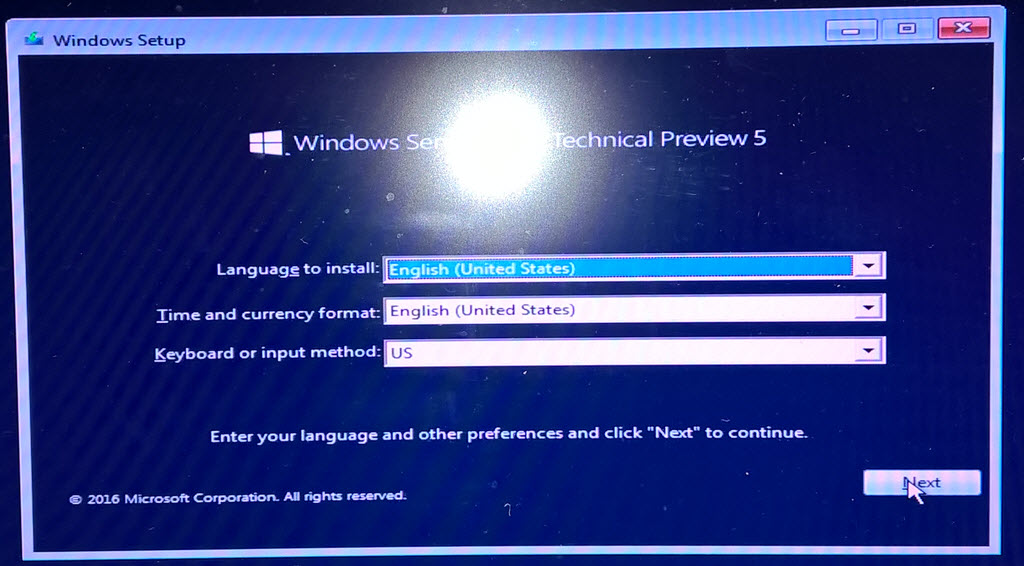
Installing Windows Server 2016 on Bare Metal Step-By-Step
Insert Windows Server 2016 DVD and boot your computer from the DVD. If you do not have the media, you will need to download. See https://www.microsoft.com/en-us/evalcenter/evaluate-windows-server-technical-preview for the Technical Preview. You could also download from MSDN.MICROSOFT.COM or other subscription service. You may also opt to create a bootable USB drive to use as an ISO.…
-

Create Bootable Windows Server 2016, 2019, 2022, Windows 10, 11 USB Thumb Drive for Installing OS – no .exe required BIOS & UEFI
These procedures were written and tested using Windows Server 2016 but will work on any version of Windows Server or Windows Desktop version 8 or above. They should work on prior versions of Windows 10, Windows 8, Windows Server 2012, Windows 7 and Windows Vista and Windows Server 2008 or Windows Server 2008 R2. Note:…
-
Boston Apr-5 TechNet on Tour | What’s new in Hybrid IT Infrastructure
Seats still available… What are you waiting for? This is an AWESOME Event!!! TechNet on Tour | What’s new in Hybrid IT Infrastructure DATE: Apr 05, 2016 TIME: 8:30 AM – 4:30 PM REGISTER: https://www.microsoftevents.com/profile/form/index.cfm?PKformID=0x1120252212 Increasing efficiency and scalability with Windows Server 2016 and Microsoft cloud Prepare to deliver a true hybrid IT…
-
How To Deploy Nano Server Windows Server 2016 Step-By-Step Plus Great Tips on Managing Nano Server
Nano Server is a new and super small footprint of Windows Server 2016. You do not deploy by using the setup like you do with other versions of the OS. Nano Server is deployed via PowerShell. The files and scripts needed for deployment are on the Windows server 2016 ISO image. There are several different…
-
2016-01 ITProGuru Events Newsletter – 2016 Brings Many New Events
Home of the most recent Events Newsletter… http://itproguru-app.azurewebsites.net/newsletter ITProGuru Events Microsoft Official Newsletter 1/26/2016 Edition: 2016 Vol 1 Jump to: ♦ TechNet Events ♦ Online ♦ Community Events ♦ Third Party Events ♦ Subsribe Now ♦ Regions coming soon 🙂 A New Look ♦ ♦ ♦ 2016 brings in a new look and a new…