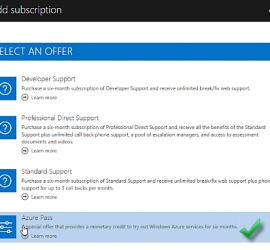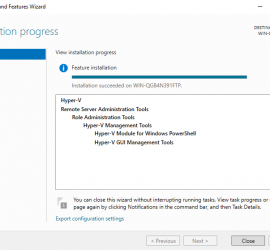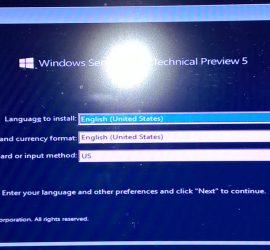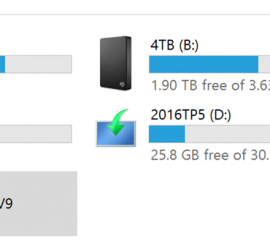Setup Azure Pass for user who belongs to an Organization Account (AAD) Step-By-Step
Organizational accounts (Azure Active Directory or Office 365 Accounts) are handled differently than standard Microsoft Accounts (LiveID). Also, they often have multi-factor authentication. Adding an Azure Pass to these types of an account is often not intuitive so here are the step-by-step instructions… Step-By-Step… Image / FYI Information Description […]