Tag: Deployment
-

How To Install Add Hyper-V role on Windows Server 2016 Step-By-Step and Video
In this post, we will walk through the step-by-step process for adding and configuring Hyper-V on Windows Server 2016. Video AND Written Step-By-Step Instructions… Video Step-By-Step… Image / FYI Information Description / Step breakdown Preparation-Add Data Drive, Create Default VM destination Folder Best Practice: Create a folder on a non-OS drive to be the…
-

How To Dual Boot and Install Windows Server 2016 on Windows 10 PC using Boot To VHD Step-By-Step
Insert Windows Server 2016 DVD and boot your computer from the DVD. If you do not have the media, you will need to download. See https://www.microsoft.com/en-us/evalcenter/evaluate-windows-server-technical-preview for the Technical Preview. You could also download from MSDN.MICROSOFT.COM or other subscription service. You may also opt to create a bootable USB drive to use as an ISO.…
-
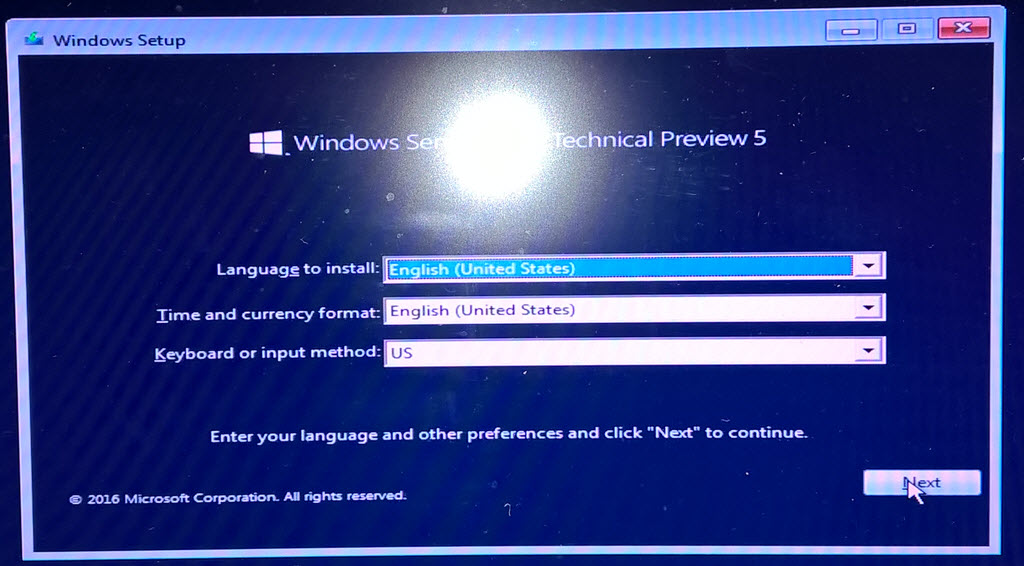
Installing Windows Server 2016 on Bare Metal Step-By-Step
Insert Windows Server 2016 DVD and boot your computer from the DVD. If you do not have the media, you will need to download. See https://www.microsoft.com/en-us/evalcenter/evaluate-windows-server-technical-preview for the Technical Preview. You could also download from MSDN.MICROSOFT.COM or other subscription service. You may also opt to create a bootable USB drive to use as an ISO.…
-
How to Upgrade (install) Windows 10 PHONE or Downgrade (Uninstall) Windows 10 PHONE + Band 2.0 not able to sync Step-By-Step
I have to start with I LOVE Windows 10 Phone. It is way better than 8.1. It does have one downside and that is that it is still BETA software. I have been using Windows 10 phone now for about a month and have totally fallen in love with the interface and the capabilities. Unfortunately,…
-
How To Deploy Nano Server Windows Server 2016 Step-By-Step Plus Great Tips on Managing Nano Server
Nano Server is a new and super small footprint of Windows Server 2016. You do not deploy by using the setup like you do with other versions of the OS. Nano Server is deployed via PowerShell. The files and scripts needed for deployment are on the Windows server 2016 ISO image. There are several different…
-
TechNet Radio: (Part 2) Deploying Windows 10: How to Migrate Users and User Data to Windows 10
Yung Chou, Kevin Remde and Dan Stolts continue their multi-part Windows 10 series and in part 2 they showcase free tools like the User State Migration Toolkit (USMT) that can easily migrate users and user data to Windows 10 from Windows XP, 7 and 8. See here for more ways to view or download! [2:17]…
-
Step-By-Step How To Migrate users and user Data from XP, Vista, Windows 7 or 8 TO Windows 10 Using Microsoft Tool USMT User State Migration Toolkit
Windows Assessment and Deployment Kit (ADK) for Windows 10 provides new and improved deployment tools for automating large-scale deployments of Windows 10. What you collect with USMT ScanState is customizable through modifying the XML configuration files. For more information on the defaults, see What Does USMT Migrate?. The USMT tools can be used to migrate…
-
TechNet Radio: (Part 1) Deploying Windows 10: Deployment and Servicing Options
Yung Chou, Kevin Remde and Dan Stolts kick off a new multi-part Windows 10 series today and in Part 1 they discuss the many ways you can deploy, upgrade and manage Windows 10 in your Enterprise environment. See here for more ways to view or download! [2:15] What should we consider first before deploying Windows…
-
How To Sysprep – Sysprep is a Great And powerful tool And Easy Too If You Know How (Step-By-Step)
Sysprep is a tool that is designed for system administrators, Original Equipment Manufacturers (OEMs), and others who must automatically deploy an operating system on multiple computers. After you perform the initial setup steps on a single computer, you can run the Sysprep tool to prepare the sample computer for cloning. However with the propagation of…
-
20 Day of Migrating and Deploying Windows 8, Windows Server 2012 and Windows Azure VMs
As IT Pros, we absolutely love building with new technology! This month, my fellow IT Pro Technical Evangelists and I have been working together on an article series for Migration and Deployment of Windows 8, Windows Server 2012, Windows Azure and System Center 2012 SP1 to help get you started. Many of these articles address…
-
Solution To UEFI issue Windows 8 or Windows Server 2012 installation may fail with error message The product key entered does not match any of the Windows images available for installation. Enter a different product key (Unable to install OS)
In the coming weeks, I will add step by step instructions and a video walk-though as well as more information as to what is going on and why. For now, I just want to get the information out in the wild. The quick fix to this problem is use Evaluation media which can be…
-
Migration and Deployment How To Migrate or Transfer Files And Settings To Windows 8 From Windows 7, Vista or XP (Part 4 of 19)
Overview: You can use Windows Easy Transfer wizard to migrate files from your old computer to your new computer. Using the Easy Transfer Wizard is super simple. You can use this tool to transfer you files and settings even if you are moving from an 32 bit (x86) environment to an 64 bit (x64). Basically…
-
Free Technology Training from TechEd NA 2012 Available NOW
TechNet 2012 – North America has wrapped and what a great show it was. I was able to attend but had to work so I did not get the opportunity to sit in on many sessions. However, now I am going to make the opportunity to sit in on the sessions. How can I do…
-
How To Modify Timeout, Change Default or Delete Boot Menu Item From Windows 7 or Later Using MSConfig To Modify Boot Configuration Data
Change Default Selection and Timeout Using MSConfig 1) Start | type msconfig | Press <ENTER> 2) Click on the Boot tab 3) Click to select the option you want to set as default 4) Click the Set as Default Button 5) Turn on the checkbox “Make all boot settings permanent” 6) Click OK – on…
-
Event VDX Drive Down Data Center Costs With Hyper-V And System Center Management–Resources Posted
VDX Drive Down Data Center Costs With Hyper-V And System Center Management High quality, high availability, simple to use and full virtual and physical management at a fraction of the cost of the alternatives. That is what you get with Hyper-V and System Center. In this session, we will look inside Microsoft’s flagship virtualization platform,…
-
TechNet Radio: IT Time–Tips and Tricks for setting up Windows Deployment Services (Part 1 of 3) with Blain, John and Rhonda
Another Great TechNet Radio Broadcast from Blain Barton. Check it out!!! TechNet Radio: IT Time–Tips and Tricks for setting up Windows Deployment Services (Part 1 of 3) with Blain, John and Rhonda Its IT Time and in Part 1 of this 3 part series, Blain Barton and John Baker welcome back Setup and Deployment MVP,…
-
How to build a FREE Private Cloud using Microsoft Technologies
Chris Avis is a friend and colleague. He created a pretty detailed blog post on how to create a private cloud. I was planning on writing a similar post but found this one and decided to link to his. I hope you find his post helpful. He goes through …