Year: 2016
-
Microsoft and Linux… Better Together
Wednesday, December 21, 2016 from 6:30 pm to 9:00 pm Location MIT Building E-51, Room 315 Presenters Dan Stolts , Chief Technology Strategist and Technical Evangelist , Microsoft – dstolts microsoft com Summary A deep dive into Linux capabilities and integrations with the Microsoft Azure Cloud Abstract Join us for this very special look…
-
Lab Guide Working with Containers on Windows 10–Includes Docker and Nano Step-By-Step
Hands on Lab Guide for Free Online Labs at: https://labondemand.com/Launch/40A59076 Working with Containers on Windows 10 Access machines from: https://labondemand.com/Launch/40A59076 Objective In this lab, you will gain fundamental knowledge for managing Windows Server containers on Windows 10 by using Docker commands. You will learn how to: Install the pre-requisites for Docker on Windows 10.…
-
Lab Guide Working with Containers on Windows 10–Includes Docker and Nano Step-By-Step
Hands on Lab Guide for Free Online Labs at: https://labondemand.com/Launch/40A59076 Working with Containers on Windows 10 Access machines from: https://labondemand.com/Launch/40A59076 Objective In this lab, you will gain fundamental knowledge for managing Windows Server containers on Windows 10 by using Docker commands. You will learn how to: Install the pre-requisites for Docker on Windows 10.…
-
How to exit (quit) Linux vi editor with or without saving changes Step-by-Step
Incredibly simple; if you know how…. First how to launch vim From the command prompt: change to path where file is located with “cd” vi filename This will edit filename starting at line 1. ========================= To exit without saving changes made: Press <Escape>. (You must be in insert or append mode if not, just start…
-
Step-By-Step Hands on Lab Managing Docker on Windows with Hyper-V Virtual Lab now available
Managing Docker on Windows with Hyper-V Virtual lab Microsoft recently launched a free, virtual hands on lab Managing Docker on Windows in partnership with Learn on Demand Systems, a training partner within the Microsoft family. This virtual lab was created as an educational offering to engage, inspire and inform the US Modern…
-
DevOps, Containers, Windows Server 2016 and Azure Event Burlington MA Nov 18
Hands On Lab Event coming to Burlington MA Friday, November 18, 2016 8:00 AM to 4:30 PM Microsoft Corporation 5 Wayside Road, Burlington, MA (edit map) The Boston Area Windows Server User Group (www.WindowsBoston.com) is sponsoring a training class “DevOps, Containers, Windows Server 2016 and Azure” for their members and to the local technology community.…
-

How To Docker Create Container, Change Container, Save as new image, and Connect to Container Step-By-Step PLUS much more
Docker Cheat Sheet For those just getting started with Docker and for me to have an easy place to go back and get this basic information…I wanted to create a cheat sheet. The electronic version of this document can be found at https://wp.me/p6B4pe-oP5 A couple URGENT basic notes… the $ and the # in the…
-

Setup Azure Pass for user who belongs to an Organization Account (AAD) Step-By-Step
Organizational accounts (Azure Active Directory or Office 365 Accounts) are handled differently than standard Microsoft Accounts (LiveID). Also, they often have multi-factor authentication. Adding an Azure Pass to these types of an account is often not intuitive so here are the step-by-step instructions… Step-By-Step… Image / FYI Information Description / Step breakdown Purpose: Login…
-
How PowerShell and DSC Empowers DevOps and the Cloud–PSUG October Event in Cambridge
Dan Stolts from Microsoft and ITProGuru.com comes to Boston PowerShell User group with a full session on Desired State Configuration! DSC is a new management platform in Windows PowerShell that enables deploying and managing configuration data for software services and managing the environment in which these services run. DSC provides a set of Windows PowerShell…
-
How PowerShell and DSC Empowers DevOps and the Cloud–PSUG October Event in Cambridge
Dan Stolts from Microsoft and ITProGuru.com comes to Boston PowerShell User group with a full session on Desired State Configuration! DSC is a new management platform in Windows PowerShell that enables deploying and managing configuration data for software services and managing the environment in which these services run. DSC provides a set of Windows PowerShell…
-
PowerShell User Group July Meeting in Boston
PowerShell User Group July Meeting – OneGet, PS Gallery, and Community Projects Monday, July 18, 2016 6:00 PM Where: Microsoft 255 Main Street, Cambridge, MA (map) 42.362682 -71.085350 Topic: Warren Frame will lead a discussion on how to simplify finding, installing, and publishing PowerShell modules and other packages using the down-level-compatible PowerShellGet and OneGet modules.…
-
What are Containers and Why Containerization an In-Depth Look at the Future of the Cloud and Virtualization Landscape
In this article, we will look at servers, containers and why containerization has become so popular. On this journey we will also see where this technology is going and how long it will likely take to gain mainstream adoption. Virtualization Technologies and How They Differ In order to understand containers, we need to first understand…
-
How To Become an Member of the Elite Evangelism Team at Microsoft
Read about a new opening in NYC to become a part of my team at Microsoft… https://careers.microsoft.com/jobdetails.aspx?ss=&pg=0&so=&rw=1&jid=229222&jlang=EN&pp=SS
-
How to Create Additional Administrative Users on Windows Server 2016 Step-By-Step Video
See other great Step-By-Step and Hands on Labs at http://ITProGuru.com/HOL Video for now, Written Step-By-Step coming soon
-
How To Enable Remote Desktop for Administrators on Windows Server 2016 – Plus Adding Users to Windows Server 2016 Step-By-Step
Video for now, Written Step-By-Step coming soon
-

How To Install Add Hyper-V role on Windows Server 2016 Step-By-Step and Video
In this post, we will walk through the step-by-step process for adding and configuring Hyper-V on Windows Server 2016. Video AND Written Step-By-Step Instructions… Video Step-By-Step… Image / FYI Information Description / Step breakdown Preparation-Add Data Drive, Create Default VM destination Folder Best Practice: Create a folder on a non-OS drive to be the…
-

How To Dual Boot and Install Windows Server 2016 on Windows 10 PC using Boot To VHD Step-By-Step
Insert Windows Server 2016 DVD and boot your computer from the DVD. If you do not have the media, you will need to download. See https://www.microsoft.com/en-us/evalcenter/evaluate-windows-server-technical-preview for the Technical Preview. You could also download from MSDN.MICROSOFT.COM or other subscription service. You may also opt to create a bootable USB drive to use as an ISO.…
-
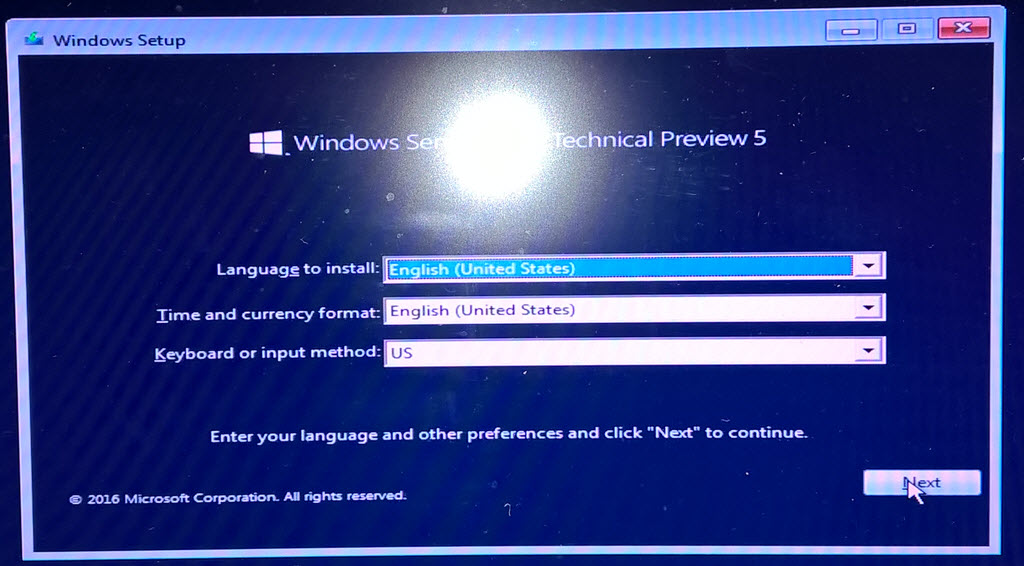
Installing Windows Server 2016 on Bare Metal Step-By-Step
Insert Windows Server 2016 DVD and boot your computer from the DVD. If you do not have the media, you will need to download. See https://www.microsoft.com/en-us/evalcenter/evaluate-windows-server-technical-preview for the Technical Preview. You could also download from MSDN.MICROSOFT.COM or other subscription service. You may also opt to create a bootable USB drive to use as an ISO.…
-

Create Bootable Windows Server 2016, 2019, 2022, Windows 10, 11 USB Thumb Drive for Installing OS – no .exe required BIOS & UEFI
These procedures were written and tested using Windows Server 2016 but will work on any version of Windows Server or Windows Desktop version 8 or above. They should work on prior versions of Windows 10, Windows 8, Windows Server 2012, Windows 7 and Windows Vista and Windows Server 2008 or Windows Server 2008 R2. Note:…
-
TechNet Radio: Top 10 Reasons to Upgrade to Windows 10 NOW!
The “World Famous” Paul Thurrott makes his TechNet Radio debut as he joins Dan Stolts to discuss their Top 10 Reasons to make the move to Windows 10 now. Check out the show as well as their comments and let us know what you think? Agree? Disagree? You tell us! An Interview with Paul Thurrott:…