Search results for: “boot from vhd”
-

How To Dual Boot and Install Windows Server 2016 on Windows 10 PC using Boot To VHD Step-By-Step
Insert Windows Server 2016 DVD and boot your computer from the DVD. If you do not have the media, you will need to download. See https://www.microsoft.com/en-us/evalcenter/evaluate-windows-server-technical-preview for the Technical Preview. You could also download from MSDN.MICROSOFT.COM or other subscription service. You may also opt to create a bootable USB drive to use as an ISO.…
-
How to Expand a Boot To VHD Disk or other Virtual Hard Drive Using Windows Tool–Diskpart Windows 8, Windows 2012 and earlier OS
Last year wrote a blog post How To Expand and Extend To Increase Capacity On A Virtual Hard Disk The Easy and Fast Way–Solve the problem of “Out of Disk Space on Drive C” Forever Please refer to this blog post for a step-by-step video of the process. I ran out of space on my…
-
Windows 8 Install (or Server 2012) Using Dual Boot to Native Boot To VHD (Boot2VHD) – Video Walk-through of Installation Step-By-Step
Word Doc: Step-By-Step Guide 1) Download Windows 8 http://aka.ms/guruWin8 => Links to Microsoft download page (http://msdn.microsoft.com/en-us/windows/apps/br229516.aspx) OR Download Windows 2012 http://aka.ms/GetWin2012 2) Follow Step-By-Step Instructions to configure BIOS Configure BIOS Before Installing Windows Server 2012 and Hyper-V 3) Press the <ENTER>to boot from DVD 4) Follow remaining steps in Video Happy Installing!!! Video 9.5 minutes…
-
Boot2VHD-Part 4-BCDEdit is the Magic – Deep Dive Boot Configuration Manager
Native Boot To VHD (Boot2VHD) – Everything You Need To Know Part 4…
-
Boot2VHD-Part 3-Load OS on VHD With OS Already Installed on Metal
Native Boot To VHD (Boot2VHD) – Everything You Need To Know Part 3… In this multi-part video series we will dive deep into a the new virtualization feature built into Windows Server 2008 R2 and Windows 7. It is called Native Boot To VHD (AKA: Boot2VHD). This is the one virtualization platform that allows virtualization…
-
Boot2VHD-Part 2-Load OS to VHD On Bare Metal
Native Boot To VHD (Boot2VHD) – Everything You Need To Know Part 2… In this multi-part video series we will dive deep into a the new virtualization feature built into Windows Server 2008 R2 and Windows 7. It is called Native Boot To VHD (AKA: Boot2VHD). This is the one virtualization platform that allows virtualization…
-
Boot2VHD-Part 1-Overview of Native Boot To VHD
Native Boot To VHD (Boot2VHD) – Everything You Need To Know… In this multi-part video series we will dive deep into a the new virtualization feature built into Windows Server 2008 R2 and Windows 7. It is called Native Boot To VHD (AKA: Boot2VHD). This is the one virtualization platform that allows virtualization inside of…
-
How To Automatically Create BCDEdit Data For A Boot2VHD File On Your Windows 7 or Windows Server 2008 R2 Machine
Many people have told me they have lots of problems with BCDEdit. Others have told me they are afraid to do it for fear of making a mistake. To simplify the process I have created a batch file that takes a few parameters to “install” the VHD into BCDEdit for you. It is a batch…
-
How To Automatically Create BCDEdit Data For A Boot2VHD File On Your Windows 7 or Windows Server 2008 R2 Machine
Many people have told me they have lots of problems with BCDEdit. Others have told me they are afraid to do it for fear of making a mistake. To simplify the process I have created a batch file that takes a few parameters to “install” the VHD into BCDEdit for you. It is a batch…
-
Blue Screen Booting to VHD–You May Be Out Of Space On The Underlying Drive
When you are using Boot to VHD you must have enough capacity on the underlying disk to fully expand the VHD. If you do not have enough capacity you will get a blue screen (aka Screen of Death). If you have this problem, try booting to a windows 7 or windows Server 2008 DVD. When…
-
Installing Windows Server 2012 VHD and Metal –Hands On Lab (HOL)–Clyde Johnson
Boston Area Windows Server User Group (BAWSUG) www.WindowsBoston.org Post Content Created by Clyde Johnson of Boston Area Windows Server User Group! Thanks Clyde Lab 1 – Installing Windows Server 2012 to Bare Metal Installing Windows Server 2012 a. Insert Windows Server 2012 DVD and boot your computer from the DVD. b. On the Windows Setup…
-
How To Modify Timeout, Change Default or Delete Boot Menu Item From Windows 7 or Later Using MSConfig To Modify Boot Configuration Data
Change Default Selection and Timeout Using MSConfig 1) Start | type msconfig | Press <ENTER> 2) Click on the Boot tab 3) Click to select the option you want to set as default 4) Click the Set as Default Button 5) Turn on the checkbox “Make all boot settings permanent” 6) Click OK – on…
-
Server 2008 R2 or Windows 7 System Will NOT Boot After Making Changes To Boot Manager Using BCDEdit
I messed up. It happens to everyone from time to time. In my case, I was playing around with my system boot manager because I wanted to setup Boot To VHD. Well being tired and not thinking to clearly, I made the changes to the {current} boot item instead of the new one I had…
-

Boost Productivity, Security & Compliance with Sysinternals Suite
Unlock the full potential of Microsoft’s Sysinternals Suite to supercharge system monitoring, threat hunting, and compliance reporting. In this post, we’ll walk through must-know utilities like Process Explorer, Autoruns, and PSExec, plus tips on automating your troubleshooting pipeline. Whether you’re securing servers or streamlining helpdesk ops, these lightweight tools deliver enterprise-grade insights without the price…
-
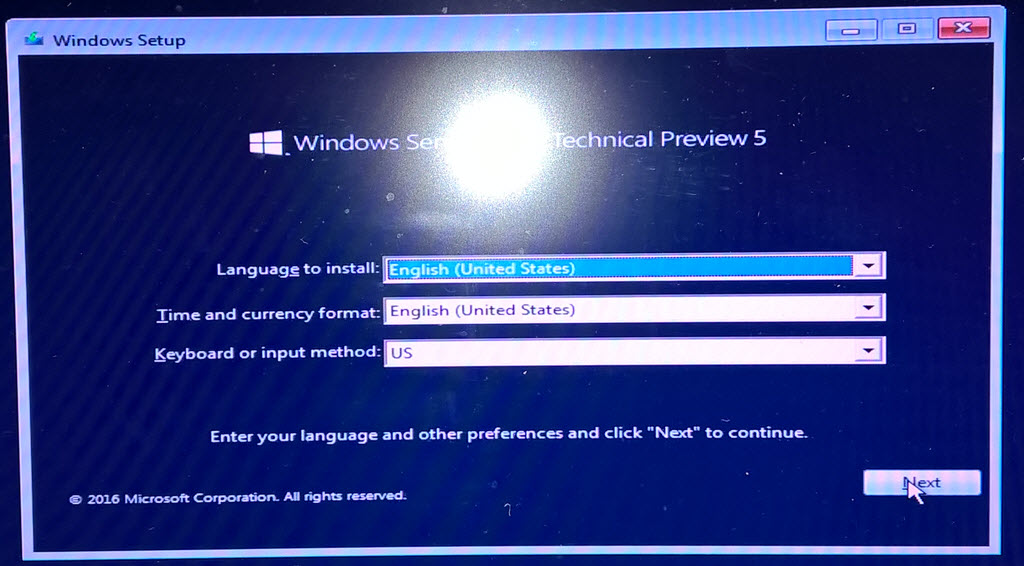
Installing Windows Server 2016 on Bare Metal Step-By-Step
Insert Windows Server 2016 DVD and boot your computer from the DVD. If you do not have the media, you will need to download. See https://www.microsoft.com/en-us/evalcenter/evaluate-windows-server-technical-preview for the Technical Preview. You could also download from MSDN.MICROSOFT.COM or other subscription service. You may also opt to create a bootable USB drive to use as an ISO.…
-
How To Deploy Nano Server Windows Server 2016 Step-By-Step Plus Great Tips on Managing Nano Server
Nano Server is a new and super small footprint of Windows Server 2016. You do not deploy by using the setup like you do with other versions of the OS. Nano Server is deployed via PowerShell. The files and scripts needed for deployment are on the Windows server 2016 ISO image. There are several different…
-
How To Convert Physical to Virtual Machine (P2V) Migration – Step By Step – MUCH Easier Than You Might think!
I found a great article I wanted to share. If you use the Disk2VHD, be careful of SCSI and Raid controllers. Test booting and running the VM before you blow away the original disk; you have been warned :} … In previous posts, I have shown you how to export and import machines from one…
-
How To Sysprep – Sysprep is a Great And powerful tool And Easy Too If You Know How (Step-By-Step)
Sysprep is a tool that is designed for system administrators, Original Equipment Manufacturers (OEMs), and others who must automatically deploy an operating system on multiple computers. After you perform the initial setup steps on a single computer, you can run the Sysprep tool to prepare the sample computer for cloning. However with the propagation of…
-
What’s New in Windows Server 2012 R2 Lessons Learned Week 1
It has been an incredible start to the Windows Server 2012 R2 Launch Series. Here is brief summary of the 9 posts we covered so far… Windows Server 2012 R2 Launch Blog Series Index #WhyWin2012R2 the series, opening and index page we learned that from Oct 18th and every day until Thanksgiving we should visit http://aka.ms/2012r2-01 to learn all about…
-
Free Poster-What The Heck is a Generation 2 Virtual Machine–Here is the Answer!
Generation 2 Virtual Machines Windows Server 2012 R2 introduces a new class of virtual machines that are optimized for virtualization—generation 2 virtual machines. They provide advanced features that deliver significant management, storage and security benefits. In Windows Server 2012 R2, generation 2 virtual machine hardware removes most of the emulated (”legacy”) devices, or replaces them…