Tag: How To
-

Free AI Voice Typing: Better Than Paying for OpenAI Whisper (Windows & Mac)
Published: December 7, 2025 Author: Dan Stolts | AI Expert Reading Time: 10 minutes Updated: December 7, 2025 The $130 Mistake I Almost Made Last week, I was seriously considering spending $130/year on OpenAI’s Whisper API for voice-to-text transcription. I was tired of typing. My fingers ached from hours of documentation, emails, and code comments. I thought, “There has to be…
-

Supercharge Your Laptop with AI: A Step-by-Step Guide to Performance Optimization
Have you been struggling with a sluggish laptop that takes forever to boot up or open applications? Are you frustrated waiting minutes for programs to load? I certainly was—until I discovered how to leverage AI to optimize my system performance. In this post, I’ll share how AI helped me transform my laptop’s performance, reducing application…
-

Demystifying AI’s Inner Workings: How Tokens and Context Shape What Models Understand
Tokens and context windows are the hidden engines behind every AI conversation. In this technical deep dive, you’ll learn how AI splits, processes, and remembers information—and how understanding these mechanics can help you cut costs, boost performance, and make smarter choices when using tools like ChatGPT, Claude, and Copilot.
-

Boost Productivity, Security & Compliance with Sysinternals Suite
Unlock the full potential of Microsoft’s Sysinternals Suite to supercharge system monitoring, threat hunting, and compliance reporting. In this post, we’ll walk through must-know utilities like Process Explorer, Autoruns, and PSExec, plus tips on automating your troubleshooting pipeline. Whether you’re securing servers or streamlining helpdesk ops, these lightweight tools deliver enterprise-grade insights without the price…
-
AI Event: Why Your AI Isn’t Delivering the Results You Need—And How to Fix It
AI is a game-changer for small businesses—but only if used correctly. Many business owners and professionals expect instant value from AI, only to be met with generic, uninspiring, or off-target results. The problem isn’t the AI—it’s how it’s being used. At jIT Solutions, we’ve developed the jIT AI DEEP Methodology—a structured, step-by-step process to refine AI-generated responses and transform them…
-
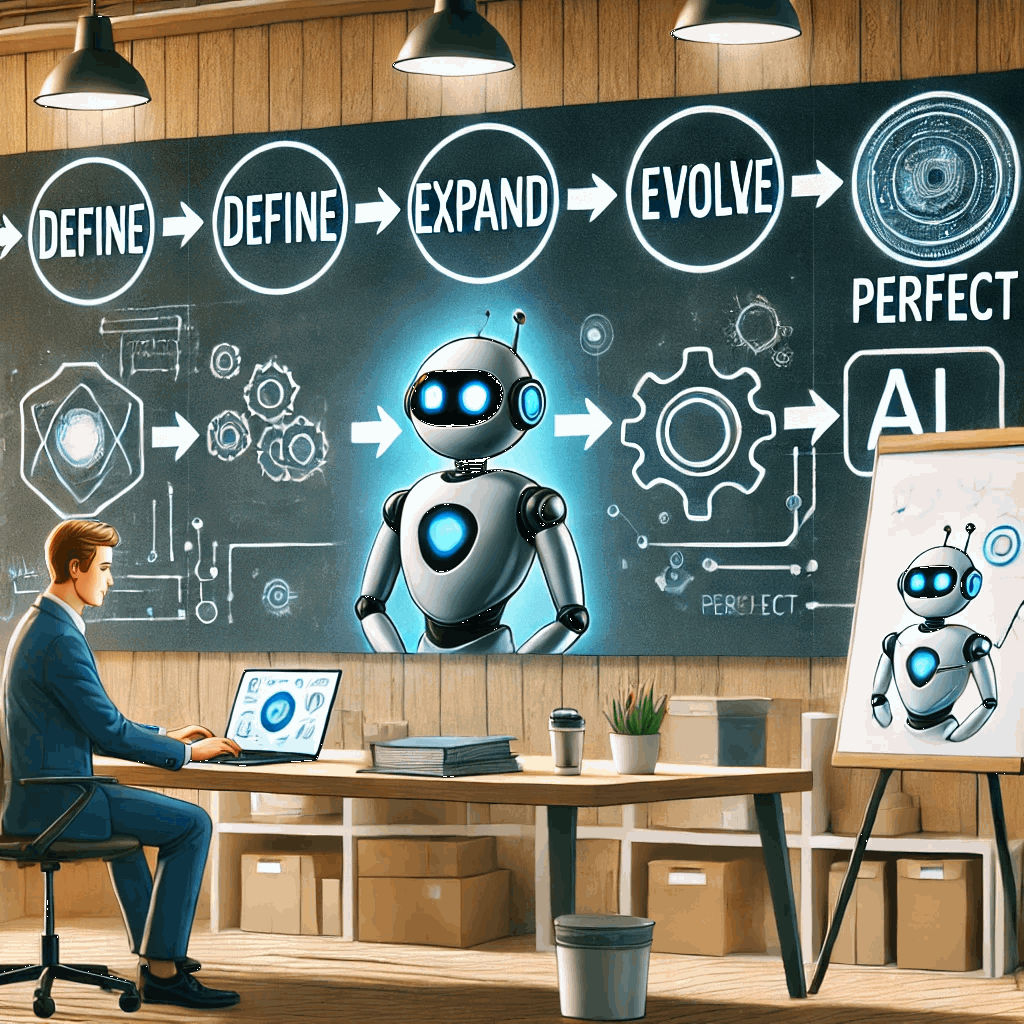
The AI Frustration: Why Your AI Results May Not Be What You Expected (Part 1)
Going DEEP with AI: How Small Businesses Can Use Iterative AI to Unlock Better Results Many small business owners and professionals have dabbled with AI tools like ChatGPT, hoping to generate insightful reports, creative marketing content, or even automate customer interactions. However, a common frustration emerges: the AI’s responses often fall short of expectations. Maybe…
-
📘 Mastering Business Compliance: A Key to Business Success 📘
Compliance isn’t just about avoiding penalties; it’s about building trust, enhancing operational efficiency, and driving business success. jIT Solutions’ latest guide outlines actionable strategies to navigate today’s complex compliance landscape.
-
5 Steps to Building a Strategic Tech Plan for Your Business
Introduction: As a business owner, you already know how essential technology is to staying competitive. But without a clear and strategic tech plan, it’s easy to waste resources or fall behind your competitors. jIT Solutions recently shared a step-by-step guide on how businesses can create a strategic tech plan that aligns with their goals and…
-
Azure Getting Started via PowerShell
I have done hundreds of events and there are always obstacles to onboarding the attendees/students. I decided to create a succinct help document. I hope this helps PowerShell Everything after a “#” pound sign is a not and can be ignored; no need to paste that into the PowerShell window. Run PowerShell as an Administrator…
-
How To use PowerShell to Install and Import Modules and Connect to Azure–Step by Step
<# ========= Connect-AzureRm.ps1 ======================================= Name: Connect-AzureRm.ps1 Purpose: Connect to Azure from Powershell. Includes installing modules, importing modules, authenticating (including multi-factor) and selecting the subscription Author: Dan Stolts – dstoltsµsoft.com – http://ITProGuru.com Script Home: http://ITProGuru.com/Scripts Syntax/Execution: Copy portion of script you want to use and paste into PowerShell (or ISE) Disclaimer: Use at your own Risk!…
-
How To use PowerShell to Install and Import Modules and Connect to Azure–Step by Step
<# ========= Connect-AzureRm.ps1 ======================================= Name: Connect-AzureRm.ps1 Purpose: Connect to Azure from Powershell. Includes installing modules, importing modules, authenticating (including multi-factor) and selecting the subscription Author: Dan Stolts – dstoltsµsoft.com – http://ITProGuru.com Script Home: http://ITProGuru.com/Scripts Syntax/Execution: Copy portion of script you want to use and paste into PowerShell (or ISE) Disclaimer: Use at your own Risk!…
-
Step-By-Step How to change the Date and Time of a Meetup Event
I struggled a bit today trying to find out how to change the date of a meetup. I needed to postpone an event and the edit event page would not allow me to make changes to the date field. The date field is there but when you click on it you cannot change. The…
-
How to Connect and Edit Configuration Files for WordPress Running on Linux in a Docker Container Includes Changing Site URL
Here are the steps. 1) ssh to the linux host (using SSH or Putty, or whatever) change to Super User sudo su enter su credentials if required. If you cannot switch to su mode, then just add sudo in front of all the below commands. 2) confirm docker is running… Display a list of all…
-
Connect-AzureRm from Powershell HOW TO installing & import modules, authenticate (including multi-factor) and selecting the subscription Step-By-Step
Name: Connect-AzureRm.ps1 Purpose: Connect to Azure from Powershell. Includes installing modules, importing modules, authenticating (including multi-factor) and selecting the subscription Author: Dan Stolts – dstoltsµsoft.com – http://ITProGuru.com Script Home: http://ITProGuru.com/Scripts Syntax/Execution: Copy portion of script you want to use and paste into PowerShell (or ISE) Disclaimer: Use at your own Risk! See details…
-
Connect-AzureRm from Powershell HOW TO installing & import modules, authenticate (including multi-factor) and selecting the subscription Step-By-Step
Name: Connect-AzureRm.ps1 Purpose: Connect to Azure from Powershell. Includes installing modules, importing modules, authenticating (including multi-factor) and selecting the subscription Author: Dan Stolts – dstoltsµsoft.com – http://ITProGuru.com Script Home: http://ITProGuru.com/Scripts Syntax/Execution: Copy portion of script you want to use and paste into PowerShell (or ISE) Disclaimer: Use at your own Risk! See details…
-
Getting Started with VSCode and Markdown Step-By-Step Markdown-Preview-Scroll
Markdown Preview VS Code supports Markdown files out of the box. You just start writing Markdown text, save the file with the .md (.html works too) extension and then you can toggle the visualization of the editor between the code and the preview of the Markdown file; obviously, you can also open an existing Markdown…
-

How To Docker Create Container, Change Container, Save as new image, and Connect to Container Step-By-Step PLUS much more
Docker Cheat Sheet For those just getting started with Docker and for me to have an easy place to go back and get this basic information…I wanted to create a cheat sheet. The electronic version of this document can be found at https://wp.me/p6B4pe-oP5 A couple URGENT basic notes… the $ and the # in the…
-

Setup Azure Pass for user who belongs to an Organization Account (AAD) Step-By-Step
Organizational accounts (Azure Active Directory or Office 365 Accounts) are handled differently than standard Microsoft Accounts (LiveID). Also, they often have multi-factor authentication. Adding an Azure Pass to these types of an account is often not intuitive so here are the step-by-step instructions… Step-By-Step… Image / FYI Information Description / Step breakdown Purpose: Login…
-
How to Create Additional Administrative Users on Windows Server 2016 Step-By-Step Video
See other great Step-By-Step and Hands on Labs at http://ITProGuru.com/HOL Video for now, Written Step-By-Step coming soon
-
How To Enable Remote Desktop for Administrators on Windows Server 2016 – Plus Adding Users to Windows Server 2016 Step-By-Step
Video for now, Written Step-By-Step coming soon