Tag: GURU-Tip
-

Free AI Voice Typing: Better Than Paying for OpenAI Whisper (Windows & Mac)
Published: December 7, 2025 Author: Dan Stolts | AI Expert Reading Time: 10 minutes Updated: December 7, 2025 The $130 Mistake I Almost Made Last week, I was seriously considering spending $130/year on OpenAI’s Whisper API for voice-to-text transcription. I was tired of typing. My fingers ached from hours of documentation, emails, and code comments. I thought, “There has to be…
-

The Ultimate AI Assistant Showdown: A Decision-Maker’s Guide to Choosing the Right Chatbot for Your Business Needs
Choosing the right Chat for the right purpose As AI assistants become essential business tools, selecting the right one for your specific needs has never been more crucial. With options ranging from ChatGPT’s versatility to Claude’s emphasis on safety, from Microsoft Copilot’s deep Office integration to specialized tools like Jasper Chat for marketing, the landscape…
-
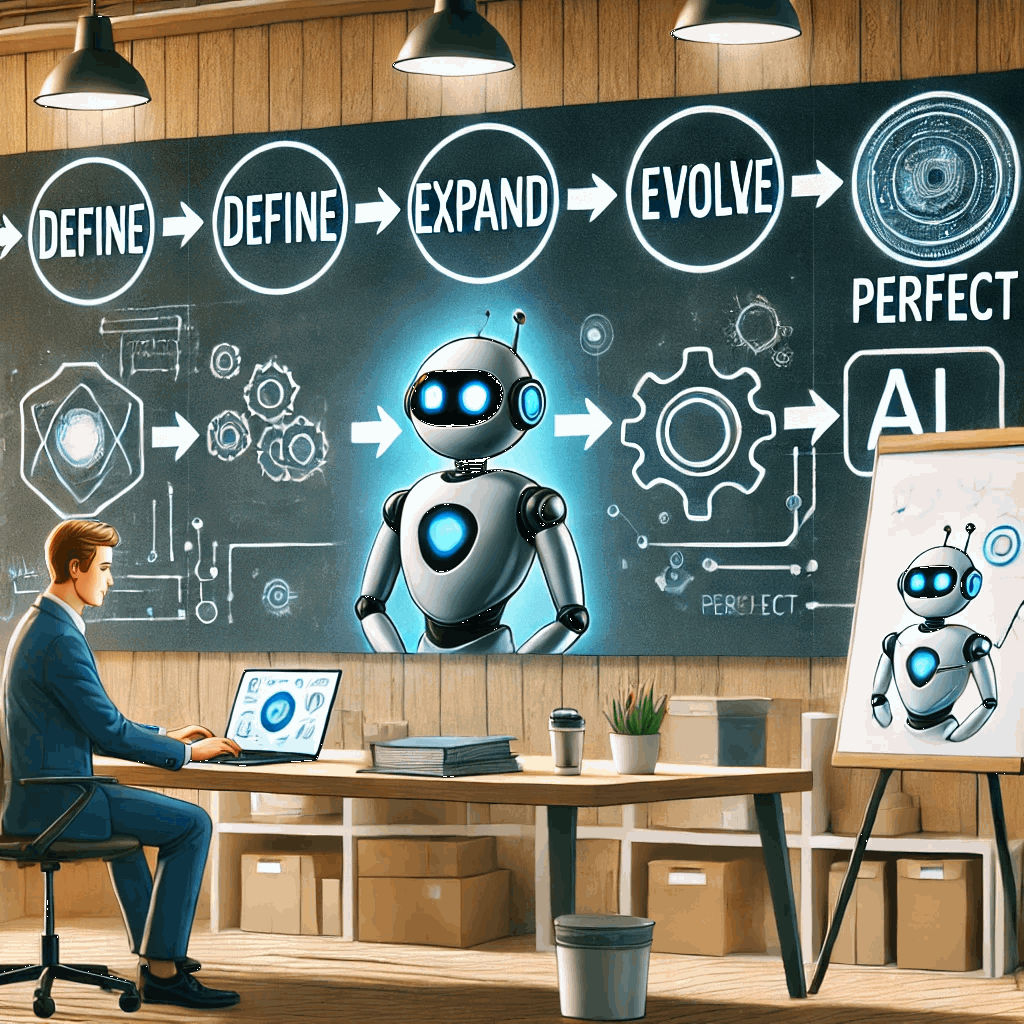
The AI Frustration: Why Your AI Results May Not Be What You Expected (Part 1)
Going DEEP with AI: How Small Businesses Can Use Iterative AI to Unlock Better Results Many small business owners and professionals have dabbled with AI tools like ChatGPT, hoping to generate insightful reports, creative marketing content, or even automate customer interactions. However, a common frustration emerges: the AI’s responses often fall short of expectations. Maybe…
-
Getting Started with VSCode and Markdown Step-By-Step Markdown-Preview-Scroll
Markdown Preview VS Code supports Markdown files out of the box. You just start writing Markdown text, save the file with the .md (.html works too) extension and then you can toggle the visualization of the editor between the code and the preview of the Markdown file; obviously, you can also open an existing Markdown…
-
How to exit (quit) Linux vi editor with or without saving changes Step-by-Step
Incredibly simple; if you know how…. First how to launch vim From the command prompt: change to path where file is located with “cd” vi filename This will edit filename starting at line 1. ========================= To exit without saving changes made: Press <Escape>. (You must be in insert or append mode if not, just start…
-
What are Containers and Why Containerization an In-Depth Look at the Future of the Cloud and Virtualization Landscape
In this article, we will look at servers, containers and why containerization has become so popular. On this journey we will also see where this technology is going and how long it will likely take to gain mainstream adoption. Virtualization Technologies and How They Differ In order to understand containers, we need to first understand…
-
How to Create Additional Administrative Users on Windows Server 2016 Step-By-Step Video
See other great Step-By-Step and Hands on Labs at http://ITProGuru.com/HOL Video for now, Written Step-By-Step coming soon
-
How To Enable Remote Desktop for Administrators on Windows Server 2016 – Plus Adding Users to Windows Server 2016 Step-By-Step
Video for now, Written Step-By-Step coming soon
-

Create Bootable Windows Server 2016, 2019, 2022, Windows 10, 11 USB Thumb Drive for Installing OS – no .exe required BIOS & UEFI
These procedures were written and tested using Windows Server 2016 but will work on any version of Windows Server or Windows Desktop version 8 or above. They should work on prior versions of Windows 10, Windows 8, Windows Server 2012, Windows 7 and Windows Vista and Windows Server 2008 or Windows Server 2008 R2. Note:…
-
How to Upgrade (install) Windows 10 PHONE or Downgrade (Uninstall) Windows 10 PHONE + Band 2.0 not able to sync Step-By-Step
I have to start with I LOVE Windows 10 Phone. It is way better than 8.1. It does have one downside and that is that it is still BETA software. I have been using Windows 10 phone now for about a month and have totally fallen in love with the interface and the capabilities. Unfortunately,…
-
Everything You Need To Know About State Of The Art SSD Drives NVMe PCIe M2 with Paul Braren and ITProGuru
Recent SSD performance has catapulted storage capabilities into a new level of reality. Learn about this new technology. Paul Braren shares insights about the technology, how to install it, how to measure performance and most importantly what you can expect out of this great new technology. Read more about Paul’s findings at: https://tinkertry.com/search?s=nvme or purchase…
-
How To Cleanup Email Address in Excel, Split User Name from Email, Extract Email Address
After downloading some email addresses from a registration database, I found that people use all different sorts of formats for the emails. Unless of course you do checking when collecting the data. Well, I had thousands of emails that I needed to cleanup. I turned to Microsoft Excel to help me make clean stuff up.…
-
ITProGuru Events Newsletter 2016-02 Iowa Caucus app, Free Azure Architect Training, Talent Gap and MUCH MORE
Previously: Jan Edition, Feb Edition, … View Online Current Version at http://itproguru-app.azurewebsites.net/newsletter ITProGuru Events Microsoft Official Newsletter 2/18/2016 Edition: 2016 Vol 2 Jump to: ♦ TechNet Events ♦ Online ♦ Community Events ♦ Third Party Events ♦ Subscribe Now ♦ What’s Next ♦ Events by Regions coming soon ♦ New Way to Communicate ♦ 2016…
-
Very cool Hypercube Lego Server, featuring the powerful Xeon D-1540 on Supermicro X10SDV-F motherboard
One of the many blogs I follow put out this very ionteresting article so I wanted to share. The article is an in depth and fun look at a rather novel approach to chassis design for these generally efficient and cool-running Xeon D-1540 motherboards. He also uses heatsinks on his M.2 Samsung SM951 drives that…
-
TechNet Radio: (Part 1) Certification Exam Jump Start 70-534 Prerequisites: Architecting Microsoft Azure Solutions
Cloud Architects are among the top demanded positions today. They are also very high paying and garner an enormous amount of respect and prestige. Would you make a good Architect? Are you interested in becoming certified in architecting Microsoft Azure solutions? If so, then join us for this new 3 part series hosted by Dan…
-
How To Get Started Automating Azure Infrastructure As A Service with PowerShell Step-By-Step
Getting Started with PowerShell for Azure Install PowerShell Azure Module: The first thing we have to do is download the Azure PowerShell Module. You can get to it from http://azure.microsoft.com/en-us/downloads/ (uses Web Platform Installer) Click on install and follow the prompts. Run Azure Powershell: that you have installed the module, you should be able to…
-
How To Remove Azure Accounts (Cached Credentials) From PowerShell Remove-AzureAccount for ALL Accounts Step-By-Step
Have you ever noticed that sometimes PowerShell gets confused regarding accounts? I have many Azure Accounts and many subscriptions so it happens to me all the time. When you change from one Account to another and set the subscription for the prior account it does not perform as expected. As an example, when you run…
-
Azure Cloud Certification Jump Start 70-532, 70-533, 70-534 Exam Preparation
This article includes: Tips, Tricks and Field Experiences Inside the Exams and Where to go to learn on 70-532 – Developing Microsoft Azure Solutions 70-533 – Implementing Microsoft Azure Infrastructure Solutions 70-534 – Architecting Microsoft Azure Solutions This article is part of a multi-part series The Hybrid Cloud for the IT Professional; Check it out!…
-
How To Move or Migrate SQL Server Workload to Azure SQL Database Cloud Services or Azure VM – All version of SQL Server – Step-By-Step
There are many options for migrating SQL databases to Azure. With the latest technology you can move just the database and log files, or you can move the entire system. You could move to Azure SQL Database or you could migrate to a VM running SQL Server. The methods that you chose to move will…
-
How To Use SysInternals Junction.exe to Delete Windows.Old After Upgrading Windows Step-By-Step
I had on my to do list to write a detailed post on how to remove the Windows.Old folder after upgrading. While reading through some Rick Claus I noticed he already had a great post on it. Thanks Rick, you saved me a bit of work. You can find the Step-By-Step on his blog at…