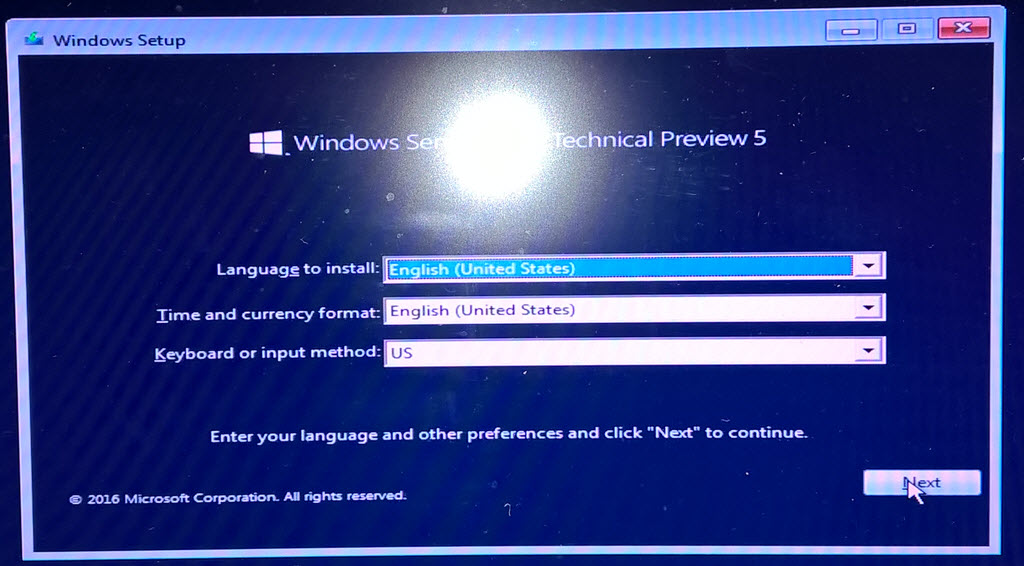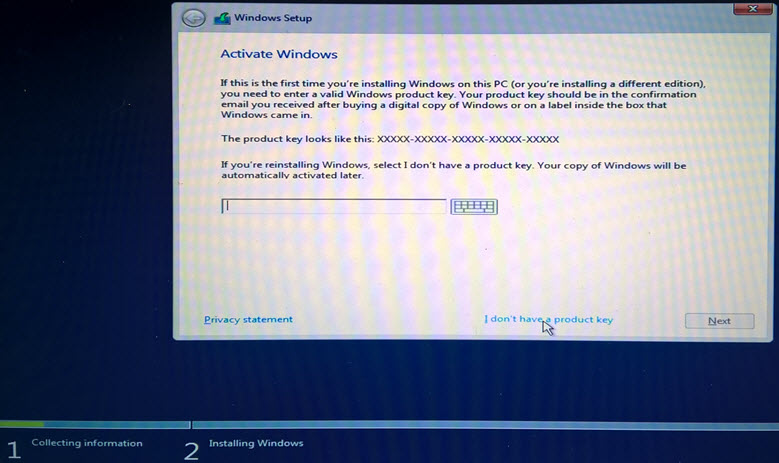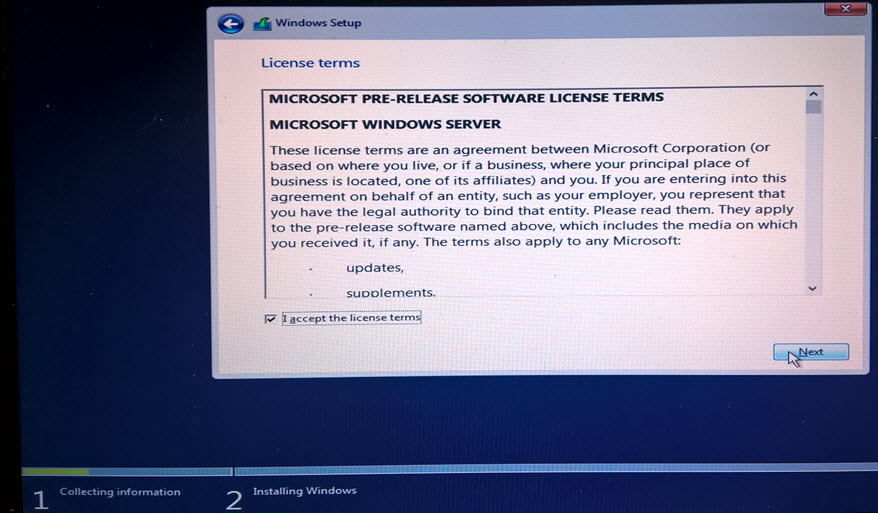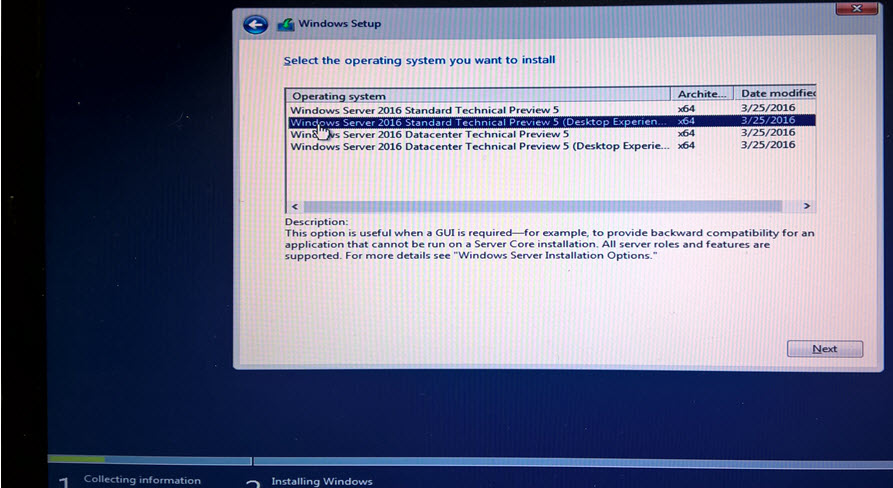Insert Windows Server 2016 DVD and boot your computer from the DVD. If you do not have the media, you will need to download. See https://www.microsoft.com/en-us/evalcenter/evaluate-windows-server-technical-preview for the Technical Preview. You could also download from MSDN.MICROSOFT.COM or other subscription service. You may also opt to create a bootable USB drive to use as an ISO. You can get step by step instructions from http://itproguru-app.azurewebsites.net/expert/2016/05/create-bootable-windows-server-2016-usb-thumb-drive-for-installing-os/
Step-By-Step…
- Windows Server 2016 Technical Preview 5
- Install Now
- Activate
- Accept Terms of Use
- Custom Install
- Select OS
- Where? Delete Existing Partitions
** NOTICE ** the following steps WILL wipe out all data on your drive. These instructions are for a bare metal install. If you do not want to wipe your drive, cancel the install and follow instructions at:
http://itproguru-app.azurewebsites.net/expert/2013/01/installing-windows-server-2012-vhd-and-metal-hands-on-lab-halclyde-johnson/#sthash.DCYDHCfW.dpuf
You should remove any secondary or external drives to prevent accedental deletion of data.
Click each of the listed Drive 0 drives then click the delete button. Im prompted that “this partition might contain important files or applications from your computer manufacturer. if you delete this partition, any data stored on it will be lost” If you are sure you want to wipe this drive, click OK. - Where? New Partition, do the install
- Install Underway
- Set Administrator Password
- Lock Screen
- Login
type in your password and press [ENTER] to loginif you are on a wired network, you will be asked Do you want to allow your PC to be discoverable by other PCs and devices on this network? If you are on a priviate network you should select Yes.
Notice server manager is automatically opened for you.
In the video we also cover creating a new administrator user
Click the Next Button