Choosing the right Chat for the right purpose
As AI assistants become essential business tools, selecting the right one for your specific needs has never been more crucial. With options ranging from ChatGPT’s versatility to Claude’s emphasis on safety, from Microsoft Copilot’s deep Office integration to specialized tools like Jasper Chat for marketing, the landscape can be overwhelming for decision-makers.
This comprehensive guide cuts through the noise to help you identify which AI assistant will deliver the most value for your particular use case. We’ve analyzed the top ten AI chatbots across critical dimensions including technical capabilities, security posture, integration options, cost structures, and specialized features—giving you the clarity needed to make strategic investments in AI assistance technology.
Whether your priority is secure analysis, document-centric workflows, developer productivity, or creative content generation, our detailed comparison provides a roadmap for aligning AI capabilities with your business objectives.
Recommendations at a Glance: Finding Your Perfect AI Match
Before diving into the details, here’s a quick reference guide to help you identify which AI assistant best serves your specific business needs:
| Need / Role | Recommended Chatbot(s) | Why |
|---|---|---|
| Secure internal analysis & compliance | Claude (Anthropic) | Safety-first design, low hallucination |
| Document-centric workflows | Microsoft Copilot | Deep Office 365 integration, meeting summaries |
| Developer productivity & in‑IDE support | GitHub Copilot | Context-aware code suggestions, refactoring |
| Broad creative & multi-step reasoning | ChatGPT (GPT-4-mini-high) | Strong reasoning, plugin ecosystem |
| Content marketing & social scheduling | Jasper Chat, ChatSonic | Templates, direct publishing, live context |
| Private/on‑prem deployments | HuggingChat | Full model control and data privacy |
| Research & fact‑checking | Perplexity | Live citations, source transparency |
| Training simulations & role‑play | Character.ai | Persona-driven bots, simulation capabilities |
For IT Professionals: Integration, Security, and Performance
When evaluating AI chatbots from a technical perspective, three factors matter most: how they connect to your existing stack, their security posture, and their performance characteristics.
Integration Surface
Each chatbot offers different connection points to your infrastructure:
- ChatGPT provides broad coverage with plugins, APIs, and major platform integrations
- Microsoft Copilot delivers native connections to Office 365, Windows, and Graph API
- Claude offers API access plus Slack/Teams integration, with customizable security boundaries
- HuggingChat gives you complete control through self-hosted infrastructure when privacy is paramount
Security & Compliance
For sensitive enterprise environments, compliance certifications matter:
- Most enterprise-focused options (Claude, Copilot, ChatGPT) offer SOC 2 and ISO 27001 certification
- Copilot stands out for HIPAA compliance with tenant-bound processing
- HuggingChat enables complete self-management of security parameters
- Claude and Perplexity offer VPC isolation for enterprises with stringent data boundaries
Performance Matrix
The technical tradeoffs between context window size and response speed vary significantly:
- Claude leads with up to 200K token context windows, ideal for processing entire documents
- ChatGPT offers 128K context with 300-500ms latency
- Microsoft Copilot and Gemini balance performance with 32K context and 200-400ms latency
- Consider your workflow needs: massive documents require larger context windows, while interactive experiences demand lower latency
For Business Leaders: Investment Value and ROI Drivers
As a decision-maker, you need to understand not just the cost, but the core business benefits and ROI drivers of each platform.
Cost Comparison
Price points range from free open-source options to premium enterprise tiers:
- Entry-level access starts at $10-20/user/month for most platforms
- Premium enterprise features typically range from $30-200/user/month
- API-based usage offers flexible consumption pricing when embedding AI capabilities
Strategic Impact Assessment
Different platforms excel at delivering value in specific domains:
- GitHub Copilot ($10-19/month) directly impacts developer productivity and code quality
- Microsoft Copilot ($20-30/month) drives organization-wide efficiency across the 365 ecosystem
- Claude ($20-200/month) minimizes risk in sensitive analysis and compliance reporting
- Jasper Chat ($49-59/month) accelerates content marketing output and improves conversion rates
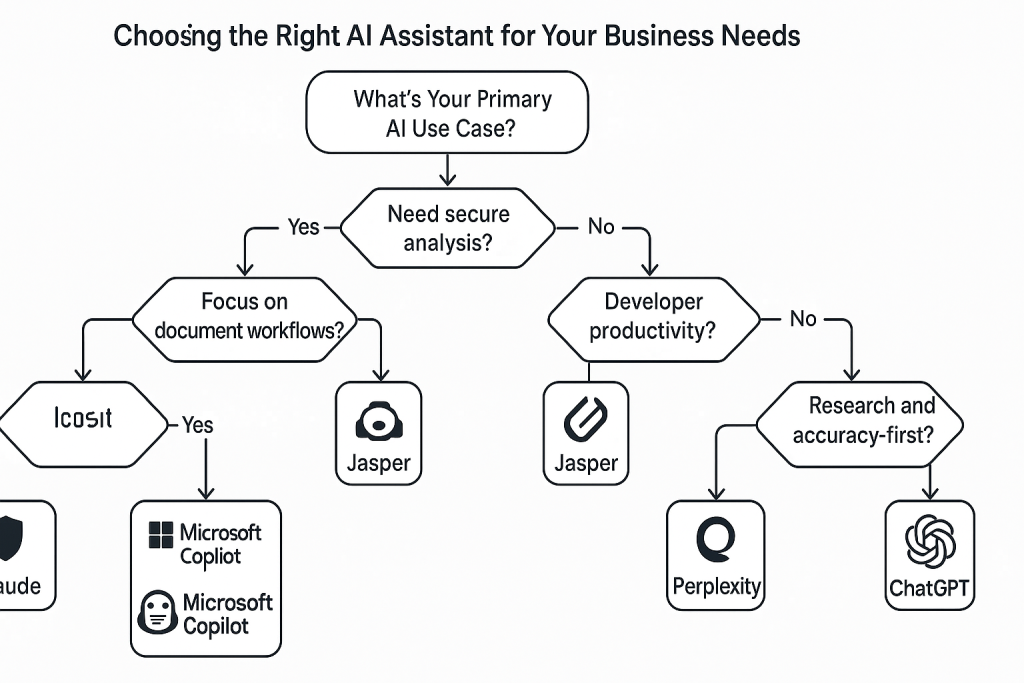
Content Creation Specialists: Choosing Tools for Specific Outputs
When your business needs focus on creating specific types of content, specialized capabilities become crucial:
Document & Report Creation
For business plans, whitepapers, and long-form content:
- Jasper Chat excels with structured outlining and brand-voice consistency
- Claude (3.7 Sonnet) handles ultra-large documents with coherent narrative structure
- ChatGPT provides strong reasoning for complex business analysis
Presentation & Visual Content
For decks, social media, and multimedia:
- Microsoft Copilot integrates directly with PowerPoint for AI-driven slide generation
- ChatSonic specializes in social media posts with direct publishing capabilities
- Synthesia and Pictory.ai convert text content to video presentations
Interactive & Training Content
For educational and simulation needs:
- Character.ai enables persona-driven training simulations
- Microsoft Copilot supports in-app coaching scenarios
- ElevenLabs provides natural text-to-speech for narrated training content
The Top 10 AI Chatbots: Detailed Profiles
1. ChatGPT (OpenAI)
Best for: Broad creative tasks and multi-step reasoning
OpenAI’s ChatGPT has established itself as the versatile powerhouse in the AI assistant space, particularly with its GPT-4-mini-high variant for complex reasoning.
Key strengths:
- Extensive plugin ecosystem connecting to external tools and data sources
- Strong function-calling capabilities for triggering APIs or custom code
- Advanced image processing and generation with DALL·E integration
- Multimodal inputs supporting images and audio in GPT-4o
Business impact: ChatGPT accelerates development cycles and reduces support overhead through robust documentation generation and code assistance.
Cost efficiency: At $20/month for Plus or $200/month for Pro access, it delivers significant productivity gains for knowledge workers across various domains.
2. Microsoft Copilot
Best for: Document-centric workflows and Office 365 integration
Deeply embedded in the Microsoft ecosystem, Copilot transforms productivity across Windows, Edge, Teams, and the full Office suite.
Key strengths:
- AI-driven meeting summaries and action item extraction in Teams
- Contextual assistance across Word, Excel, PowerPoint, and Outlook
- Cross-app awareness of your organization’s files, emails, and chats
- Tenant-controlled data boundaries with no external model training
Business impact: Copilot significantly reduces meeting overhead and document turnaround time while maintaining enterprise security standards.
Cost efficiency: At $30/user/month for Microsoft 365 Copilot, the ROI comes from streamlined workflows and reduced administrative overhead.
3. GitHub Copilot
Best for: Developer productivity and code quality
GitHub Copilot brings AI pair-programming directly into developers’ favorite IDEs, accelerating code creation and review cycles.
Key strengths:
- Context-aware code completions that understand repository structure
- Multi-line suggestions for entire function or class implementations
- Code explanation capabilities for faster onboarding to new codebases
- Chat interface for conversational queries about code and dependencies
Business impact: Developers report 55-75% faster coding time, particularly for boilerplate and repetitive tasks.
Cost efficiency: At $10-19/user/month, the ROI manifests in reduced development hours and improved code quality.
4. Claude (Anthropic)
Best for: Secure enterprise reasoning and compliance reporting
Anthropic’s Constitutional AI approach gives Claude distinctive strengths in safety-critical and enterprise contexts.
Key strengths:
- Low hallucination rate ideal for financial and compliance reporting
- Massive 200K token context window for processing entire documents
- Strong privacy controls with no use of data for training public models
- Clear chain-of-thought reasoning for transparent decision support
Business impact: Claude minimizes risk in sensitive analyses while accelerating compliance reporting and documentation.
Cost efficiency: While premium tiers reach $200/month, the value proposition centers on risk reduction and trust in sensitive domains.
5. Gemini (Google DeepMind)
Best for: Multimodal creativity and Google ecosystem integration
Google’s Gemini (formerly Bard) combines multimodal capabilities with deep Google Workspace integration.
Key strengths:
- Advanced image understanding and processing capabilities
- Custom “gem” personas for specialized assistant behaviors
- Live Google Search integration for updated information
- Native connections to Google Workspace and Vertex AI
Business impact: Gemini enhances marketing asset creation and provides integrated search capabilities across workflows.
Cost efficiency: At $19.99/month for Google One AI Premium, it delivers strong value particularly for organizations already in the Google ecosystem.
6. Jasper Chat
Best for: Content marketing scale and brand consistency
Jasper Chat specializes in marketing content generation with robust template libraries and brand controls.
Key strengths:
- Extensive template library for marketing assets from ads to blogs
- Brand voice presets that maintain consistent tone and terminology
- Direct publishing connectors to Buffer, Hootsuite, and HubSpot
- Content improvement and rewriting tools for optimizing existing materials
Business impact: Marketing teams achieve significantly higher content output with improved conversion rates.
Cost efficiency: At $49-59/user/month, the ROI comes from accelerated campaign creation and content production.
7. Perplexity
Best for: Research with citations and market intelligence
Perplexity revolutionizes research workflows by combining conversational AI with live web search and transparent sourcing.
Key strengths:
- Cited responses with inline footnotes linking to live sources
- Multi-source synthesis that aggregates viewpoints from across the web
- Contextual follow-up questions for deeper research threads
- Exportable reports with links and supporting evidence
Business impact: Teams make faster, better-informed decisions based on current market insights.
Cost efficiency: At $20-40/user/month, it delivers ROI through more robust research and reduced time to insight.
8. HuggingChat
Best for: Private, on-premises AI deployment
For organizations with stringent data privacy requirements, HuggingChat provides unmatched control and customization.
Key strengths:
- Complete self-hosting options via Docker or Kubernetes
- Full model control to choose or fine-tune any Hugging Face model
- Data remains within your infrastructure, never leaving your control
- Customizable security, encryption, and audit capabilities
Business impact: Eliminates vendor lock-in concerns while maintaining full data sovereignty.
Cost efficiency: While requiring infrastructure investment, the $0.10-0.50 per 1K tokens pricing model offers flexibility and transparency.
9. Character.ai
Best for: Training simulations and interactive scenarios
Character.ai enables persona-driven bots ideal for training, education, and simulation applications.
Key strengths:
- Detailed character memory that maintains persona consistency
- Emotion modeling for expressive, natural interactions
- Multi-character scenarios for team training simulations
- Embeddable widgets for learning platforms
Business impact: Reduces training costs while improving onboarding effectiveness through realistic simulations.
Cost efficiency: At $9.99/month for unlimited character creation, it offers an affordable solution for interactive training.
10. ChatSonic (Writesonic)
Best for: Multimedia content and social publishing
ChatSonic combines AI text generation with integrated speech, video creation, and social publishing tools.
Key strengths:
- Live web context integration for current events and trends
- Text-to-speech and text-to-video conversion capabilities
- One-click publishing to major social platforms
- Real-time media generation for marketing assets
Business impact: Accelerates campaign creation with integrated multimedia ROI.
Cost efficiency: With plans from $39-399/month, businesses can scale capabilities based on their multimedia needs.
Making Your Decision: A Strategic Approach
When selecting the ideal AI assistant for your organization, consider these strategic steps:
- Define your primary use case: Are you focused on content creation, code generation, document processing, or research?
- Identify your integration requirements: Which existing tools must your AI assistant connect with seamlessly?
- Assess your security and compliance needs: Do you require SOC 2, ISO 27001, or HIPAA compliance? Is data sovereignty critical?
- Determine your scale and performance needs: How large are your documents? How many users need access? What response times are acceptable?
- Calculate potential ROI: Which solution offers the best return based on your specific productivity bottlenecks?
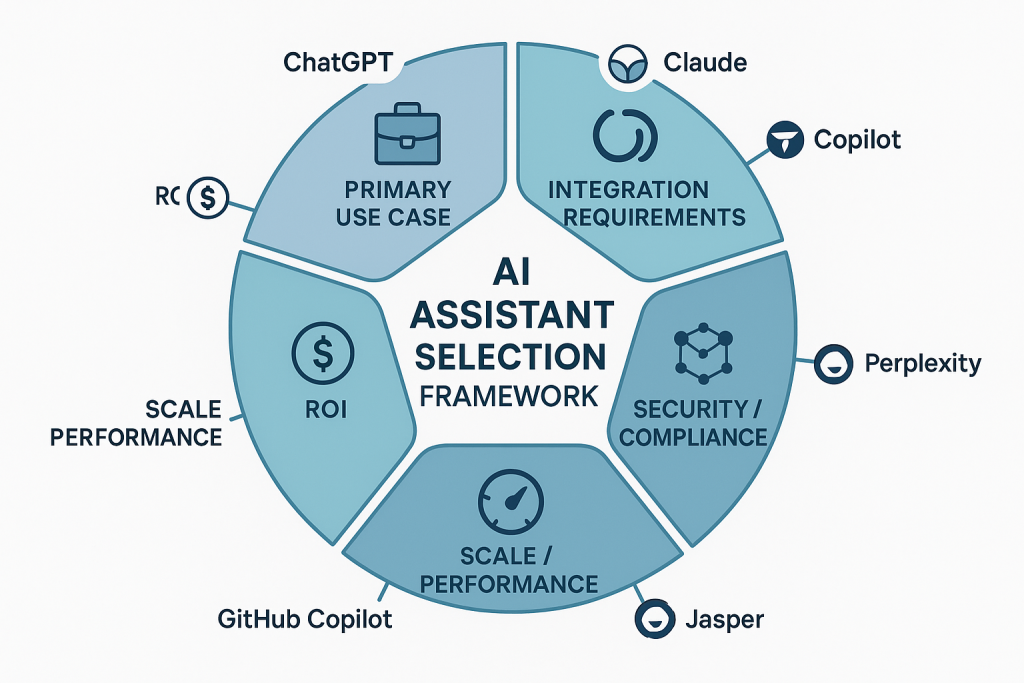
Next Steps
The AI assistant landscape continues evolving rapidly, with new capabilities emerging monthly. We recommend:
- Start with a free trial: Most platforms offer no-cost trial periods to test capabilities
- Define clear success metrics: Establish KPIs to measure the impact on your workflows
- Start with targeted use cases: Deploy in specific teams or processes before scaling
- Regularly reassess: The rapid pace of AI advancement means today’s leader may not be tomorrow’s
By aligning your AI assistant choice with your specific business needs, security requirements, and integration priorities, you’ll maximize the transformative impact these tools can deliver for your organization.
What AI assistant challenges is your organization facing? Share in the comments below, and we’ll help you navigate the selection process.
